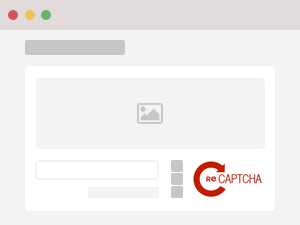This add-on adds and validates Google reCAPTCHA v1 element.
Follow these steps to use this add-on:
Registering keys
You need to register a site and secret keys at https://www.google.com/recaptcha/admin
Including the add-on
- Download reCaptcha1 add-on
- Include
reCaptcha1.min.js(located in thedistdirectory) to your page. Ensure that it's placed afterformValidation(.min).js
<!-- FormValidation plugin -->
<script src="/vendor/formvalidation/dist/js/formValidation.min.js"></script>
<!-- Add-ons. You should place it inside /vendor/formvalidation/dist/js/addons directory -->
<script src="/vendor/formvalidation/dist/js/addons/reCaptcha1.min.js"></script>
<!-- Including reCaptcha provided by Google -->
<script src="//www.google.com/recaptcha/api/js/recaptcha_ajax.js"></script>Calling the add-on
It's possible to call the add-on in both programmatic and declarative ways:
$('#signUpForm').formValidation({
framework: '...',
icon: {
...
},
addOns: {
reCaptcha1: {
element: 'captchaContainer',
theme: 'red',
siteKey: '6LdgOwETAAAAALA9auuNVKFeXizXcYFrKOVC_vs-',
url: '/path/to/server/verifier/',
message: 'The captcha is not valid'
}
},
fields: {
...
}
});If you want to use multiple add-ons, just simply separate them by a comma in data-fv-addons attribute:
data-fv-addons="i18n, mandatoryIcon, recaptcha1"
<form id="signUpForm" method="post" class="form-horizontal"
data-fv-addons="reCaptcha1"
data-fv-addons-recaptcha1-element="captchaContainer"
data-fv-addons-recaptcha1-theme="red"
data-fv-addons-recaptcha1-sitekey="6LdgOwETAAAAALA9auuNVKFeXizXcYFrKOVC_vs-"
data-fv-addons-recaptcha1-url="/path/to/server/verifier/"
data-fv-addons-recaptcha1-message="The captcha is not valid">
...
</form>The reCaptcha1 add-on provides the following options:
* — Required option
| Option | HTML attribute | Type | Description |
|---|---|---|---|
element* | data-fv-addons-recaptcha1-element | String | The ID of element showing the captcha |
message* | data-fv-addons-recaptcha1-message | String | The error message that will be shown in case the captcha is not valid. You don't need to define it if the back-end URL above returns the message |
siteKey* | data-fv-addons-recaptcha1-sitekey | String | The site key provided by Google |
theme | data-fv-addons-recaptcha1-theme | String | The theme name provided by Google. It can be one of
|
url* | data-fv-addons-recaptcha1-url | String | The URL that verify the captcha. It takes |
Verifying the captcha on server
After clicking the Submit button, the add-on will send two parameters named recaptcha_challenge_field and recaptcha_response_field to server defined by the url option.
The server must response an encoded JSON string containing the valid (required) and message (optional) keys.
The following code snippet shows a basic usage of validating captcha with reCAPTCHA PHP library:
<?php
// Register the public and private keys at https://www.google.com/recaptcha/admin
define('SITE_KEY', '6LdgOwETAAAAALA9auuNVKFeXizXcYFrKOVC_vs-');
define('SECRET_KEY', '6LdgOwETAAAAAAHEd6l5XR5JOkBJDgUS4BPqxQrk');
// Download recaptcha lib for PHP from http://code.google.com/p/recaptcha/downloads/list
require_once('recaptchalib.php');
// Verify the captcha
// https://developers.google.com/recaptcha/docs/verify
$resp = recaptcha_check_answer(SECRET_KEY,
$_SERVER['REMOTE_ADDR'],
$_POST['recaptcha_challenge_field'],
$_POST['recaptcha_response_field']
);
echo json_encode(array(
'valid' => $resp->is_valid,
'message' => $resp->is_valid ? null : 'Hey, the captcha is wrong!', // $resp->error,
));Example
Below is the piece of code showing programmatic and declarative usages:
<!-- Include FormValidation files first -->
<!-- Then include reCaptcha1 add-on -->
<script src="/vendor/formvalidation/js/addons/reCaptcha1.min.js"></script>
<!-- Google reCaptcha v1 -->
<script src="//www.google.com/recaptcha/api/js/recaptcha_ajax.js"></script>
<form id="signUpForm" method="post" class="form-horizontal">
<div class="form-group">
<label class="col-xs-3 control-label">Username</label>
<div class="col-xs-6">
<input type="text" class="form-control" name="username" />
</div>
</div>
<div class="form-group">
<label class="col-xs-3 control-label">Email address</label>
<div class="col-xs-6">
<input type="text" class="form-control" name="email" />
</div>
</div>
<div class="form-group">
<label class="col-xs-3 control-label">Password</label>
<div class="col-xs-6">
<input type="password" class="form-control" name="password" />
</div>
</div>
<div class="form-group">
<label class="col-xs-3 control-label">Captcha</label>
<div class="col-xs-8">
<!-- The captcha container -->
<div id="captchaContainer"></div>
</div>
</div>
<div class="form-group">
<div class="col-xs-5 col-xs-offset-3">
<button type="submit" class="btn btn-primary">Submit</button>
</div>
</div>
</form>
<script type="text/javascript">
$(document).ready(function() {
$('#signUpForm').formValidation({
framework: 'bootstrap',
icon: {
valid: 'glyphicon glyphicon-ok',
invalid: 'glyphicon glyphicon-remove',
validating: 'glyphicon glyphicon-refresh'
},
addOns: {
reCaptcha1: {
element: 'captchaContainer',
theme: 'red',
siteKey: '6LdgOwETAAAAALA9auuNVKFeXizXcYFrKOVC_vs-',
url: 'http://echo.jsontest.com/valid/false/',
message: 'The captcha is not valid'
}
},
fields: {
username: {
validators: {
notEmpty: {
message: 'The username is required'
},
stringLength: {
min: 6,
max: 30,
message: 'The username must be more than 6 and less than 30 characters long'
},
regexp: {
regexp: /^[a-zA-Z0-9_\.]+$/,
message: 'The username can only consist of alphabetical, number, dot and underscore'
}
}
},
email: {
validators: {
notEmpty: {
message: 'The email address is required'
},
emailAddress: {
message: 'The input is not a valid email address'
}
}
},
password: {
validators: {
notEmpty: {
message: 'The password is required'
},
different: {
field: 'username',
message: 'The password cannot be the same as username'
}
}
}
}
});
});
</script><!-- FormValidation plugin and the class supports validating Bootstrap form -->
<script src="/vendor/formvalidation/dist/js/formValidation.min.js"></script>
<script src="/vendor/formvalidation/dist/js/framework/bootstrap.min.js"></script>
<!-- reCaptcha1 add-on -->
<script src="/vendor/formvalidation/dist/js/addons/reCaptcha1.min.js"></script>
<!-- Google reCaptcha v1 -->
<script src="//www.google.com/recaptcha/api/js/recaptcha_ajax.js"></script>
<form id="signUpForm" method="post" class="form-horizontal"
data-fv-addons="reCaptcha1"
data-fv-addons-recaptcha1-element="captchaContainer"
data-fv-addons-recaptcha1-theme="red"
data-fv-addons-recaptcha1-sitekey="6LdgOwETAAAAALA9auuNVKFeXizXcYFrKOVC_vs-"
data-fv-addons-recaptcha1-url="/path/to/server/verifier/"
data-fv-addons-recaptcha1-message="The captcha is not valid"
data-fv-framework="bootstrap"
data-fv-icon-valid="glyphicon glyphicon-ok"
data-fv-icon-invalid="glyphicon glyphicon-remove"
data-fv-icon-validating="glyphicon glyphicon-refresh">
<div class="form-group">
<label class="col-xs-3 control-label">Username</label>
<div class="col-xs-6">
<input type="text" class="form-control" name="username"
data-fv-notempty="true"
data-fv-notempty-message="The username is required"
data-fv-stringlength="true"
data-fv-stringlength-min="6"
data-fv-stringlength-max="30"
data-fv-stringlength-message="The username must be more than 6 and less than 30 characters long"
data-fv-regexp="true"
data-fv-regexp-regexp="^[a-zA-Z0-9_\.]+$"
data-fv-regexp-message="The username can only consist of alphabetical, number, dot and underscore" />
</div>
</div>
<div class="form-group">
<label class="col-xs-3 control-label">Email address</label>
<div class="col-xs-6">
<input type="text" class="form-control" name="email"
data-fv-notempty="true"
data-fv-notempty-message="The email address is required"
data-fv-emailaddress="true"
data-fv-emailaddress-message="The input is not a valid email address" />
</div>
</div>
<div class="form-group">
<label class="col-xs-3 control-label">Password</label>
<div class="col-xs-6">
<input type="password" class="form-control" name="password"
data-fv-notempty="true"
data-fv-notempty-message="The password is required"
data-fv-different="true"
data-fv-different-field="username"
data-fv-different-message="The password cannot be the same as username" />
</div>
</div>
<div class="form-group">
<label class="col-xs-3 control-label">Captcha</label>
<div class="col-xs-8">
<!-- The captcha container -->
<div id="captchaContainer"></div>
</div>
</div>
<div class="form-group">
<div class="col-xs-5 col-xs-offset-3">
<button type="submit" class="btn btn-primary">Submit</button>
</div>
</div>
</form>
<script type="text/javascript">
$(document).ready(function() {
$('#signUpForm').formValidation();
});
</script>Change log
- v0.3.0: Add Grunt build and minified files
- v0.1.0: First release